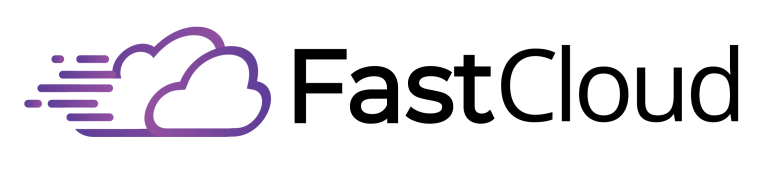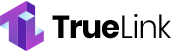The SSD showdown highlights significant differences in speed and performance that influence users' choices.
NVMe SSDs lead the charge with exceptional read/write speeds, often surpassing 2000 MB/s, making them ideal for gaming and data-heavy tasks.
Meanwhile, SATA SSDs, though reliable and broadly compatible, generally max out at 600 MB/s, limiting their use in demanding environments.
M.2 SSDs combine compact form factors with the advantages of both interfaces for peak performance.
Understanding these distinctions is essential for selecting the right SSD.
As technology evolves, the implications for users become even more pronounced, inviting deeper exploration into the topic.
Key Takeaways
- NVMe SSDs significantly outperform SATA SSDs, achieving speeds up to 2,000 MB/s compared to SATA's maximum of 600 MB/s.
- Higher IOPS in NVMe drives lead to better performance under demanding workloads, making them ideal for gaming and enterprise applications.
- Latency is lower in NVMe SSDs, ensuring quicker data access and enhanced responsiveness for applications requiring fast performance.
- M.2 SSDs offer a compact design and can utilize either NVMe or SATA interfaces, providing versatility in compatibility and performance.
- When selecting an SSD, consider speed requirements, compatibility, endurance ratings, and budget constraints to find the best fit for your needs.
Understanding SSD Technology
Understanding the intricacies of SSD technology is essential for making informed storage decisions. At the core of SSD technology lies NAND architecture, which utilizes flash memory to provide rapid data transfer capabilities.
This technology represents a significant evolution in storage, moving away from traditional hard drives to solid-state solutions that offer enhanced durability and speed. Various interface types, such as SATA and NVMe, further influence performance metrics, determining the efficiency of data access and processing.
As market trends reflect a growing demand for faster, more reliable storage options, understanding these components becomes vital. By grasping the fundamentals of SSD technology, users can better navigate their choices in an ever-evolving landscape of storage solutions.
Comparing SSD Performance
Evaluating SSD performance requires a clear understanding of the various technologies and interfaces that impact speed and efficiency.
SSD benchmarking techniques play an essential role in evaluating performance across different scenarios, particularly in real-world applications.
When comparing SSDs, consider the following factors:
- Interface Type: NVMe typically outperforms SATA, affecting speed markedly.
- Read/Write Speeds: Look for maximum speeds, as they dictate data transfer rates.
- IOPS (Input/Output Operations Per Second): Higher IOPS indicate better performance under workloads.
- Latency: Lower latency results in quicker data access times.
These elements contribute to an accurate evaluation of SSD performance, enabling informed decision-making based on specific needs and use cases.
SATA SSD Characteristics
Although SATA SSDs are considered older technology in the domain of solid-state drives, they remain widely used due to their compatibility with a vast range of devices. This compatibility extends to many laptops and desktops, making them an accessible choice for users seeking to upgrade their storage without extensive hardware modifications.
However, SATA SSD limitations become apparent when compared to newer technologies, as they typically offer maximum read/write speeds of around 600 MB/s. While this is adequate for everyday tasks, it pales in comparison to NVMe and M.2 alternatives.
Consequently, while SATA SSDs serve as a reliable option for users prioritizing compatibility, they may not fulfill the performance needs of more demanding applications or users seeking higher-speed solutions.
NVMe SSD Advantages
Among the various types of solid-state drives, NVMe SSDs stand out due to their remarkable performance advantages. Leveraging the PCIe interface, NVMe drives deliver exceptional speed and efficiency, making them ideal for high-performance applications.
The key NVMe benefits include:
- Increased Speed: Achieve read/write speeds up to 2,000 MB/s, considerably faster than SATA alternatives.
- Higher IOPS: Four times the input/output operations per second compared to traditional SSDs.
- Lower Latency: Enhanced responsiveness for demanding tasks and applications.
- Energy Efficiency: Consumes less power, especially in standby mode, contributing to lower operational costs.
These characteristics make NVMe SSDs well-suited for gaming, data-intensive workloads, and enterprise applications, maximizing overall system performance.
M.2 SSD Features
M.2 SSDs offer a compact and efficient form factor that greatly enhances the performance and aesthetics of modern computing systems.
One of the key M.2 advantages is their ability to connect directly to the motherboard, reducing cable clutter and enabling faster data transfer rates. M.2 SSDs can support both NVMe and SATA interfaces, allowing users to choose the performance level that suits their needs.
Installation of M.2 drives is typically straightforward, with most motherboards providing dedicated slots for effortless integration. These drives can reach capacities up to 8 TB, making them suitable for both high-performance gaming and demanding applications.
Selecting the Ideal SSD
When selecting the ideal SSD, it's essential to evaluate several key factors that align with your specific computing needs. Consider the following:
- SSD Lifespan Concerns: Assess the endurance rating, measured in terabytes written (TBW), to guarantee longevity.
- Compatibility Issues: Verify that your system supports the chosen SSD type, whether SATA, NVMe, or M.2.
- Performance Requirements: Identify your speed needs based on usage, prioritizing NVMe for high-performance tasks.
- Budget Constraints: Balance your budget against desired features, noting that NVMe drives tend to be pricier than SATA options.
Cloud Solutions and SSDs
In the context of selecting an ideal SSD, it's important to recognize how FastCloud solutions can complement and enhance storage capabilities.
FastCloud solutions leverage SSDs to optimize cloud performance, delivering faster data retrieval and improved application responsiveness. By utilizing SSDs in cloud environments, businesses can benefit from enhanced resource allocation, dynamically adjusting storage resources based on demand.
This flexibility not only increases operational efficiency but also reduces costs associated with over-provisioning. Additionally, SSDs minimize latency, ensuring that users experience seamless access to data, which is critical for applications requiring real-time processing.
As organizations continue to embrace cloud technologies, the integration of SSDs will remain paramount in achieving superior performance and reliability in data storage solutions.
Frequently Asked Questions
What Is the Lifespan of an SSD Compared to HDDS?
The lifespan of SSDs typically ranges from 5 to 10 years, demonstrating notable SSD durability, while HDD longevity can extend beyond 10 years. However, usage patterns and environmental factors greatly influence both storage types' lifespan.
Can SSDS Improve Gaming Performance Significantly?
SSDs can greatly enhance gaming performance by reducing loading times and accelerating game installations. Their faster data transfer rates enable quicker access to game files, resulting in an overall smoother and more responsive gaming experience.
How Do SSDS Handle Data Recovery After Failure?
SSDs employ advanced recovery techniques to enhance data integrity following failures. These methods include error correction codes and wear leveling, which help restore lost data and maintain performance, ensuring reliable storage solutions in critical environments.
Are There SSDS That Support Hardware Encryption?
Yes, many SSDs support hardware encryption, enhancing data security considerably. SSD encryption safeguards sensitive information by encrypting data at rest, ensuring unauthorized access is prevented and maintaining the integrity of stored data throughout its lifecycle.
What Are the Signs That an SSD Is Failing?
Signs of SSD failure include performance degradation, frequent error messages, data loss indicators, unusual noises, firmware issues, and temperature spikes. Awareness of these symptoms can prompt timely intervention to prevent further complications or data loss.
Conclusion
To summarize, the diverse landscape of SSD technology presents unique advantages and limitations across various types, including SATA, NVMe, and M.2. Speed and performance disparities greatly influence the selection process for consumers and businesses. As organizations increasingly adopt cloud solutions, understanding the critical role of SSDs in enhancing performance and scalability becomes essential. Ultimately, informed decision-making regarding SSD selection is paramount for optimizing storage capabilities in modern computing environments.