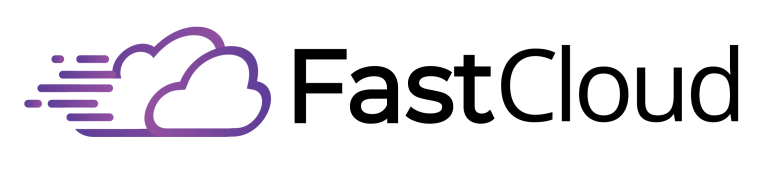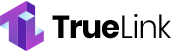To create a professional email account with a company domain, you'll first need to choose and register your domain name through a registrar like GoDaddy or Google Domains. Next, select an email service provider such as Google Workspace or Microsoft 365, which typically starts at $6 per user monthly. Connect your domain to your email service by configuring DNS settings and verifying ownership. Set up your email addresses using a consistent format like firstname.lastname@yourdomain.com, and implement essential security measures including multi-factor authentication and encryption. The following steps will guide you through each significant phase of establishing your professional email presence.
Key Takeaways
- Choose and register a company domain name through a reputable registrar like GoDaddy, Namecheap, or Google Domains.
- Select an email service provider that offers business features, such as Google Workspace or Microsoft 365, for professional email hosting.
- Configure DNS settings to connect your domain with the email service provider and verify domain ownership.
- Create standardized email formats like firstname.lastname@domain.com for employees and function-based addresses like support@domain.com.
- Implement essential security measures including SPF, DKIM, DMARC protocols, and enforce multi-factor authentication for all accounts.
Understanding Professional Email Basics
Establishing a professional email presence marks an essential step in building your business identity. When you create a professional email address, you're investing in your company's email credibility and setting the foundation for trustworthy business communications.
A professional email address with a custom domain, such as yourname@yourcompany.com, instantly elevates your branding importance and distinguishes your business from personal email accounts. Popular providers like Google Workspace offer comprehensive solutions that include productivity tools alongside email hosting.
To maintain professionalism, you'll want to follow standard email address formats, typically using combinations of your first and last name. These formats might include firstname.lastname@domain.com or firstinitial.lastname@domain.com.
When selecting your format, make certain it's clean, memorable, and free from unnecessary numbers or special characters.
The branding importance of a professional email address extends beyond mere appearances. It demonstrates your commitment to professionalism and helps build trust with clients and partners.
Your email address serves as a digital business card, making an immediate impression on recipients. By investing in a professional email setup, you're creating a cohesive brand identity that reinforces your business's legitimacy and professionalism in every communication.
Selecting Your Email Service Provider
The selection of an email service provider represents a crucial decision for your business's digital infrastructure. When comparing email provider features, you'll want to evaluate several key aspects including security measures, domain integration options, and additional services that come with your subscription. Professional email services elevate business credibility significantly compared to generic email accounts.
Leading providers like Google Workspace and Microsoft 365 offer extensive business solutions with varying pricing comparisons. While Google Workspace starts at $6 per user monthly with 30GB storage, Microsoft 365's tiered pricing includes Office applications and cloud storage based on your chosen plan.
Consider these critical factors when selecting your provider:
- Security features such as multi-factor authentication, malware protection, and automatic backups
- Domain integration capabilities, including the option to use existing domains or purchase new ones
- Free trial availability to test the service before committing
- Additional services like cloud storage, video conferencing, and collaborative tools
For budget-conscious businesses, alternatives like mail.com offer free professional email accounts with domain options, while Neo provides free setup processes.
However, remember that paid services typically offer more robust security features and better integration options for growing businesses.
Domain Registration Steps
Once you've selected your email service provider, registering a domain name becomes your next priority.
The entire process typically takes about 15 minutes to complete from start to finish.
Start your domain selection strategies by identifying several potential domain names that align with your company's identity and brand. You'll want to guarantee these options are scalable and maintain consistency with your overall business goals.
Begin the registration process by comparing domain registrars like GoDaddy, Namecheap, or Google Domains. Use registrar comparison tips to evaluate factors such as pricing, customer support quality, and available bundle services.
Check user reviews and ratings to assess each registrar's reliability before making your choice.
After selecting your registrar, verify your desired domain's availability using their search tools. When you've found an available domain, complete the registration form with your contact information and select your preferred payment method.
You'll need to verify your ownership through email or phone confirmation.
Once registered, access your domain control panel to configure essential settings. Set up your DNS records to connect with your email service provider, enable security features like domain lock and two-factor authentication, and consider activating auto-renewal to prevent accidental expiration.
These steps guarantee your professional email domain remains secure and operational.
Email Address Format Guidelines
When creating professional email addresses, following standardized format guidelines helps maintain consistency and professionalism across your organization. Your team email consistency establishes credibility and makes it easier for clients and partners to communicate with your company effectively.
Consider these email customization strategies when setting up your company's email format:
- Use firstname.lastname@domain.com as your primary format, guaranteeing clarity and professionalism.
- Create department-specific addresses like sales@domain.com for specialized communication.
- Implement function-based emails such as support@domain.com for streamlined customer service.
- Set up group addresses like team@domain.com for collaborative projects and internal communication.
Remember to keep email addresses pronounceable and memorable while avoiding numbers and special characters that could trigger spam filters. Custom email domains enhance your business's legitimacy compared to using generic email providers.
You'll want to maintain uniformity across all email formats, whether they're for individual team members or departmental use. When implementing your email structure, make sure it aligns with your company's domain name and reflects your brand identity.
This standardization not only projects professionalism but also prevents confusion and enhances communication efficiency throughout your organization.
Setting Up Email Services
After establishing your email format guidelines, setting up reliable email services forms the backbone of your professional communication system.
Begin by selecting a reputable domain registrar like GoDaddy, Namecheap, or Google Workspace to secure your domain name. You'll need to choose a registration period and enable auto-renewal to maintain ownership of your domain. Implementing a professional email address enhances business credibility and strengthens client relationships.
Next, select an email hosting provider that matches your business needs. Popular options include Google Workspace ($6 per user/month) and Microsoft 365, which offer extensive features like cloud storage and video conferencing.
Once you've chosen a provider, you'll need to connect your domain through DNS settings and verify ownership using TXT records.
Set up essential email security measures by configuring SPF, DKIM, and DMARC records to protect your domain's reputation.
Then, create your email accounts through your hosting provider's control panel. Implement domain mapping to connect your custom domain to your email service, and configure email forwarding for role-based addresses like info@ or support@.
This setup allows you to maintain a professional appearance while efficiently managing communications across different departments or team members.
Security and Management Best Practices
When setting up your professional email account, you'll need to establish strict access control policies that define who can view, send, and manage email communications.
You should implement strong encryption methods to protect sensitive data both in transit and at rest, ensuring your business communications remain secure from unauthorized access.
These security measures, combined with regular monitoring and updates to your email security protocols, will help safeguard your professional correspondence and maintain your business's reputation. Implementing two-factor authentication adds essential protection against unauthorized account access and potential security breaches.
Email Access Control Policies
Strong email access control policies serve as the foundation of a secure corporate email environment. To protect your company's sensitive information, you'll need to implement robust email authentication measures and carefully manage user permissions through a centralized governance system.
You should conduct regular password audits to identify vulnerable accounts and enforce automatic updates when weak credentials are detected. Since 91% of organizations have experienced data loss from email attacks, implementing strict access controls is crucial.
Make certain you're implementing these essential access control measures:
- Set up Multi-Factor Authentication (MFA) for all email accounts, as it blocks 99.9% of compromise attempts
- Configure account lockout policies that activate after a specified number of failed login attempts
- Implement conditional access policies based on sign-in risk levels
- Require strong passwords and regular password changes
You'll also need to restrict email access to approved devices only and guarantee employees use VPNs when connecting through public networks.
Install endpoint protection on all company devices and maintain strict control over which devices can access corporate email.
Remember to educate your staff about safe email practices, including proper attachment handling and the importance of verifying sender legitimacy before opening any files.
Data Encryption Implementation
To safeguard your professional email communications, implementing robust data encryption serves as a critical line of defense against unauthorized access and data breaches.
You'll need to employ advanced data encryption techniques like AES and RSA, guaranteeing your email system meets current encryption compliance standards.
Start by implementing SSL/TLS protocols for secure email transmission and enable full-disk encryption on all devices accessing company email.
When setting up your email infrastructure, utilize transparent data encryption for your email databases and implement column-level encryption for sensitive fields containing personal information or credentials.
Regular employee training sessions will help minimize insider risks and ensure proper implementation of encryption protocols.
Establish a thorough key management system, storing encryption keys in Hardware Security Modules (HSMs) or secure Key Management Services.
You'll want to use keys that are at least 128 bits long and rotate them regularly.
For enhanced security, classify your email data based on sensitivity levels and apply selective encryption to critical communications containing confidential information.
Don't forget to regularly update your encryption software and conduct periodic audits to verify the effectiveness of your encryption measures.
Monitor system performance to confirm your chosen encryption methods don't notably impact email functionality while maintaining robust security standards.
Frequently Asked Questions
Can I Transfer My Existing Business Email Addresses to a New Domain?
Yes, you can transfer your business emails to a new domain through email migration tips and domain management strategies. You'll need to update MX records, configure DNS settings, and guarantee proper forwarding from old addresses.
What Happens to Emails During the Domain Transfer Process?
During transfer, you'll maintain access to emails through email forwarding. While your data migration occurs, there might be brief interruptions, but you'll typically receive messages at both old and new addresses to prevent loss.
How Long Does It Take for DNS Changes to Fully Propagate?
While you'll typically see DNS propagation complete within a few hours, it can take up to 48 hours due to DNS caching. Your domain registrar's settings and global server updates affect how quickly changes spread worldwide.
Is It Possible to Have Multiple Domains Linked to One Email Account?
Yes, you can link multiple domains to one email account through domain management and email forwarding. You'll need to verify each domain and configure the proper DNS settings with your email service provider.
Can Employees Keep Their Email Addresses if They Change Positions Internally?
You'll need to check your company's internal policies regarding email continuity. While you can often keep your email address during internal position changes, it ultimately depends on your organization's specific guidelines and practices.
Conclusion
Take pride in your newly established professional email presence! You've laid a strong foundation by choosing a reliable provider, registering your domain, and implementing secure practices. Remember to regularly update your security settings, maintain consistent email formatting, and back up important communications. As your business grows, you can easily scale your email system while keeping your professional brand identity intact.