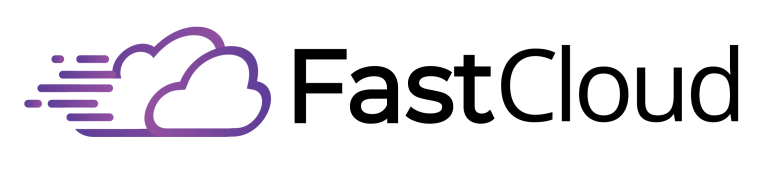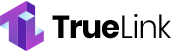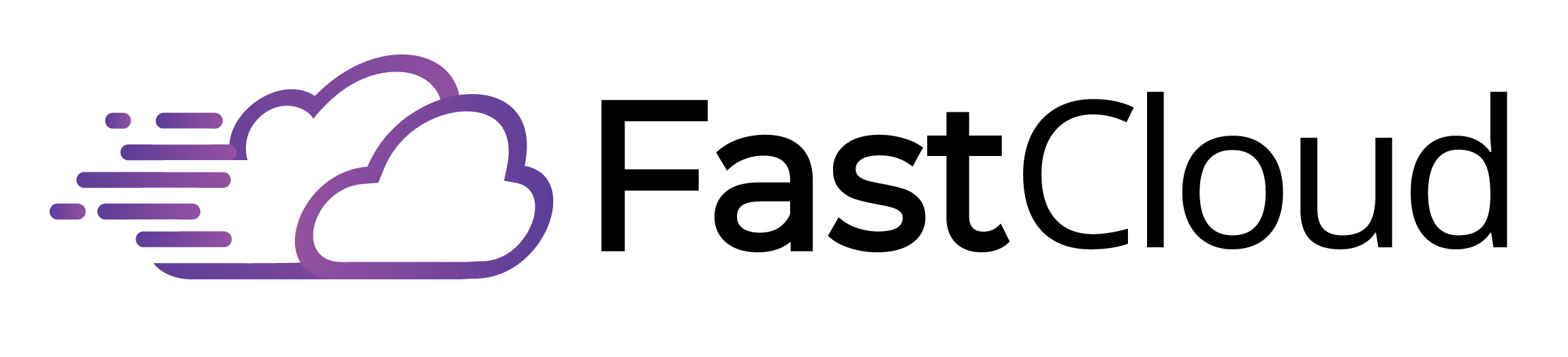To check if your website is down, you can use quick online tools like “Down for Everyone or Just Me” or IsItWP for an instant status check. If you’re tech-savvy, try using the Ping command from your computer’s terminal for immediate feedback. Free monitoring services like Pingdom and Site24x7 can test your site from multiple global locations to confirm if the issue is widespread or just affecting specific regions. For ongoing monitoring, consider setting up automated alerts through Google Analytics or dedicated uptime monitoring tools. These strategies will help you catch and resolve issues before they impact your users.
Key Takeaways
- Use instant check tools like “Down for Everyone or Just Me” or IsItWP to quickly verify if a website is accessible.
- Ping the website from your terminal or command prompt to test basic connectivity and response time.
- Check server status through hosting provider dashboards and review error logs for specific issues.
- Monitor website performance across multiple locations using Site24x7 or Pingdom to identify regional accessibility problems.
- Verify DNS settings through your domain registrar’s dashboard to ensure proper website routing and connectivity.
Understanding Website Downtime
Common culprits behind website downtime include server-related issues, security breaches, human errors, and problematic third-party extensions.
With smaller businesses losing between $137 to $437 per minute during downtime, it’s essential to understand these potential threats.
Your site’s availability directly influences your brand’s reputation, customer trust, and market position, making downtime prevention a vital aspect of your online business strategy. Regular uptime monitoring tools can immediately alert you when your website experiences performance issues or becomes inaccessible to users.
Quick Website Status Checks

You can quickly check a website’s status using popular online tools like IsItWP or “Down for Everyone or Just Me” without installing any software.
For browser-based verification, you’ll get instant results by accessing services like Host-tracker.com or WebFX, which show detailed HTTP status codes and response times.
When you need more technical confirmation, running a simple ping command from your computer’s terminal provides immediate feedback about a site’s accessibility. Regular monitoring through tools like Site 24*7 servers can provide comprehensive checks from multiple global locations.
Basic Online Check Tools
Several reliable online tools make checking a website’s status quick and straightforward.
You’ll find tools like IsItWP Uptime Checker, which provides screenshots and hosting details while suggesting next steps if a site is down.
Uptrends’ Free Website Uptime Tool leverages over 40 global checkpoints to deliver thorough reports on your site’s performance and availability.
For more detailed analysis, WebFX’s HTTP Status Tool helps you identify specific server response codes and troubleshoot multiple URLs simultaneously.
Is It Down Right Now offers real-time availability checks with response time graphs and user feedback, making it easier to determine if others are experiencing similar issues. Regular monitoring is essential since websites with uptime below 99.9% are considered unreliable in today’s digital landscape.
- Check your site’s basic availability and get instant screenshots using IsItWP Uptime Checker
- Run thorough tests across global checkpoints with Uptrends to verify international accessibility
- Identify specific HTTP status codes and server responses through WebFX’s tool to pinpoint technical issues
These tools don’t just tell you if a site is down – they provide valuable insights into response times, server status, and potential problems that need addressing.
You can share results with your team or hosting provider to expedite problem resolution.
Browser-Based Status Tests
Browser-based status tests provide quick and reliable ways to verify if a website is experiencing downtime. You’ll find several powerful tools that can help you check your site’s status in real-time, including Website Planet, Host Tracker, Site24x7, Uptrends, and IsitWP Uptime Checker.
To use these tools, simply enter your website’s URL and click the respective test button. For instance, with Host Tracker, you’ll need to select the “Ping” tab, input your URL, choose a test location, and click “Check.” Regular monitoring helps detect network and server errors before they impact your users.
Site24x7 lets you test your site from over 60 locations worldwide, while Uptrends offers an impressive 233 global checkpoints.
When selecting a browser-based testing tool, consider whether you need basic status checks or thorough monitoring. Free options like IsitWP Uptime Checker work well for quick checks, while paid services like Uptrends offer detailed reports and additional features.
Host Tracker provides valuable extras like automatic downtime notifications and performance metrics, including page speed and ping tests. For global businesses, prioritize tools that offer widespread location coverage to guarantee your site’s accessibility worldwide.
Command Line Status Verification
While browser tools offer convenient solutions, command line methods provide a faster, more direct approach to checking website status. You can use several built-in commands to quickly determine if a website is responding and gather extensive information about its performance.
- Use the ‘ping’ command (ping example.com) to check if a server is responding and measure response times. This basic test sends ICMP requests to the server, though keep in mind some servers may block these requests. A typical ping test sends 3 packets to verify connectivity and calculate response statistics.
- For more detailed status information, the ‘curl’ command (curl -I https://example.com) lets you fetch header information and check HTTP response codes. You can combine it with the ‘watch’ command for continuous monitoring of your website’s status.
- When troubleshooting DNS issues or checking specific ports, use ‘nslookup’ to verify DNS records or ‘telnet’ to test port connectivity. These tools help identify whether problems lie with DNS resolution or specific service accessibility.
For Apache servers, you’ll find the ‘apachectl fullstatus’ command particularly useful, as it provides thorough information about server performance, including total accesses, data transfer, and CPU load.
This data helps you quickly diagnose potential server-side issues.
Command Line Testing Methods

Command line tools provide powerful options for checking website availability when you need to troubleshoot connectivity issues.
You’ll find several categories of testing tools that can help you verify if a website is functioning correctly, from basic accessibility checks to extensive test automation frameworks.
For quick status checks, you can use tools like Pa11y or a11y to run accessibility audits directly from your terminal. These tools will help you identify if a website’s core functions are responding properly. Regular testing helps maintain coding standards compliance through automated checks.
If you need more detailed testing, frameworks like Axe-webdriverjs and React-axe let you automate browser interactions to verify site functionality.
Test runner tools like @web/test-runner-commands and TestComplete Command Line enable you to execute extensive test suites that can identify various types of website issues.
You can integrate these with platforms like LambdaTest or CrossBrowserTesting to verify your site’s status across different browsers and devices.
For security-focused testing, tools like Burp Suite and Nessus help you identify potential vulnerabilities that might affect your website’s availability.
These command line solutions offer efficient ways to monitor and verify website status through automated testing processes.
Online Website Testing Tools

When checking if a website is down, you’ll find both free tools like Pingdom and Dotcom-Tools, as well as paid options like LambdaTest and BrowserStack that offer more extensive features.
These tools let you test website availability from multiple global locations simultaneously, giving you a clearer picture of regional access issues. Performance optimization capabilities help identify any speed-related problems affecting your website’s accessibility.
Real-time status checking through these platforms provides immediate feedback with detailed reports, helping you quickly determine if the problem is widespread or localized to your area.
Free vs. Paid Tools
Testing tools for checking website availability and performance range from free to premium options, each serving different needs and budgets.
Free tools like WebPageTest, Dotcom-Tools, and Pingdom offer essential features including speed analysis, performance metrics, and basic security checks. Tools like Yellow Lab Tools provide in-depth optimization analysis for heavy web pages. While these tools might limit the number of tests or features, they’re sufficient for small websites and individual users.
For enterprise-level needs, paid solutions like LambdaTest and BrowserStack provide extensive testing capabilities across thousands of real devices and browsers. These premium tools offer advanced features such as automated testing, CI/CD integration, and real-time collaboration options.
- Free tools typically offer:
- Basic performance metrics and speed tests
- Limited number of monthly tests (example: Dotcom-Tools’ 250 tests/month)
- Essential SEO and accessibility checks
- Paid tools provide:
- Testing across 3000+ real devices and browsers
- Advanced automation capabilities
- Extensive reporting and analytics
- Your choice depends on:
- Website size and complexity
- Testing frequency requirements
- Team collaboration needs
Select free tools for basic monitoring and occasional testing, but consider paid options if you need regular, extensive testing across multiple platforms and devices.
Multi-Location Testing Options
A thorough approach to website monitoring requires checking your site’s performance from multiple geographic locations. Several tools can help you accomplish this task effectively.
BrowserStack offers real-device testing across different countries using IP geolocation, allowing you to verify how your site performs on various devices and operating systems. This cloud-based platform provides access to 3500+ device combinations for comprehensive testing.
If you’re looking for automated testing with a more user-friendly approach, Testsigma provides geolocation testing using natural language processing.
For speed-specific testing, PageSpeedPlus lets you test your website from 11 physical server locations, including London, California, and Frankfurt.
SpeedVitals complements this by offering multi-device testing capabilities and extensive Web Vitals metrics from different locations.
If you need manual testing options, you can use GitHub to connect with testers from various locations, though you’ll want to take into account security implications.
Alternatively, you can perform manual tests using VPN services or Chrome’s built-in location settings.
These multi-location testing tools help you verify compliance with regional regulations, monitor global uptime, and optimize performance for users worldwide.
They’re crucial for maintaining consistent user experience across different geographic regions.
Real-Time Status Checking
Beyond geographic testing considerations, real-time status checking serves as your first line of defense in monitoring website performance.
You’ll find various tools designed to provide instant feedback on your website’s status, from simple checkers like IsItWP to all-encompassing solutions like Uptime.com and Uptrends. These tools continuously monitor your site’s availability and performance, alerting you immediately when issues arise. Advanced solutions like Dynatrace offer AI-assisted monitoring for enhanced anomaly detection.
To effectively monitor your website’s status in real-time, you’ll need to understand the essential components:
- Immediate alerts notify you of downtime or performance issues, allowing you to take swift action before users are greatly impacted.
- Global checkpoint testing guarantees your site’s accessibility across different regions, providing a complete picture of worldwide performance.
- All-encompassing performance metrics reveal response times, load speeds, and potential bottlenecks that could affect user experience.
Browser Extensions for Monitoring

Browser extensions offer a powerful way to monitor website availability right from your preferred browser. You’ll find these tools compatible with major browsers like Chrome, Firefox, Opera, and Edge, letting you track website status continuously while maintaining your privacy.
| Feature | Capability |
|---|---|
| Monitoring Scope | Dynamic pages, iframes, specific content, RSS feeds |
| Alert Options | Email, SMS, pop-ups, Slack/Discord webhooks |
| Management Tools | Visual selector, XPath, CSS, JavaScript selection |
| Sync Features | Cross-device synchronization, cloud monitoring |
| Troubleshooting | Error indicators, documentation support |
You can customize your monitoring experience by setting smart conditions for notifications and choosing your preferred alert frequency. Using the time slots feature, you can schedule specific check times and days for more efficient monitoring. The extensions maintain a version history of all changes, highlighting modifications for easy tracking. When issues arise, you’ll spot them quickly through red timestamps and access troubleshooting documentation.
The watchlist feature provides an inbox-style interface to manage your monitors efficiently. You’ll receive notifications on your phone through mobile apps, ensuring you’re always informed about website status changes. With 24/7 cloud monitoring capabilities, you won’t miss any downtime, even when your browser isn’t running.
Resolving Common Downtime Issues

While monitoring tools help detect website outages, understanding how to resolve common downtime issues will save you valuable time and resources. When your website goes down, you’ll need to quickly identify the root cause and implement the appropriate solution. Common culprits include server overload, DNS configuration problems, and hosting provider issues. Implementing a load balancing system can help distribute traffic effectively across multiple servers to prevent overload.
Start your troubleshooting by checking your server’s status and contacting your hosting provider if necessary. If DNS issues are to blame, review and correct your DNS records. For code-related problems, debug your website’s scripts and applications to identify and fix any errors that might be causing the malfunction.
- Check your hosting control panel for server status updates and error logs
- Verify your DNS settings through your domain registrar’s dashboard
- Review recent code changes or updates that might’ve triggered the downtime
To prevent future outages, implement preventive measures such as regular maintenance, performance optimization, and content delivery networks (CDNs).
Don’t forget to maintain regular backups of your website, which can be essential for quick recovery if things go wrong. Setting up automated monitoring tools will also help you respond faster to any future downtime incidents.
Performance Testing Solutions

Testing your website’s performance requires reliable tools and methodologies to identify potential bottlenecks and areas for improvement. Several powerful tools can help you monitor and analyze your site’s performance effectively.
For extensive testing, you’ll want to use Apache JMeter or K6 to conduct load testing and assess how your site handles multiple users. Integrating these tools with your CI/CD pipeline ensures continuous performance monitoring throughout development. These tools support distributed testing across multiple machines, giving you realistic insights into your site’s capabilities.
For quick server performance checks, Apache Bench (ab) offers a straightforward command-line solution.
To evaluate your website’s speed and user experience, tools like Google PageSpeed Insights and GTmetrix provide detailed analysis and actionable recommendations. They’ll help you identify specific issues affecting your site’s performance, from slow-loading resources to unoptimized images.
Remember to implement these best practices for effective performance testing:
- Run tests using multiple tools to get thorough results
- Test regularly to catch issues early
- Check performance across different browsers and locations
- Use real user monitoring tools like Pingdom to understand actual visitor experiences
- Pay special attention to mobile optimization, as it’s vital for user satisfaction
Preventing Future Website Outages

Now that you understand how to test your website’s performance, taking proactive steps to prevent outages will keep your site running smoothly. The key is to implement reliable monitoring systems and maintain robust security measures. You’ll want to use performance management platforms that track your site’s availability and alert you immediately when issues arise. Consistently maintaining high uptime is essential for preserving your brand’s market trust.
- Set up extensive monitoring tools like Pingdom and Google Analytics to track visitor patterns, server response times, and bandwidth usage. This helps you identify potential problems before they cause downtime.
- Choose a dependable hosting provider with proven uptime guarantees and implement load balancing across multiple servers to handle traffic spikes effectively.
- Create a regular maintenance schedule that includes software updates, security patches, and malware scans to protect against vulnerabilities.
Don’t forget to perform regular backups of your site’s data and maintain a disaster recovery plan. You should also consider implementing a web application firewall (WAF) and DDoS protection to guard against malicious attacks.
If you’re expecting maintenance downtime, create a user-friendly maintenance mode page to keep your visitors informed about the expected duration of the outage.
Frequently Asked Questions
Can Weather Conditions Affect Website Availability and Cause Temporary Downtime?
Yes, your website can experience downtime due to weather. Storms, floods, and extreme temperatures can damage data centers, disrupt power supplies, and interfere with network connectivity, directly impacting your site’s availability.
How Long Does It Typically Take for DNS Changes to Affect Website Accessibility?
You’ll typically wait 24-48 hours for DNS changes to fully propagate across the internet. However, you might notice some servers updating within a few hours, while others take the full propagation period.
Do Hosting Providers Automatically Notify Website Owners When Downtime Occurs?
Most hosting providers won’t automatically notify you of downtime. You’ll need to set up monitoring tools or subscribe to specific alert services to receive notifications when your website experiences issues.
Can Excessive Bot Traffic Trigger Downtime Even With Adequate Server Resources?
Yes, your website can still experience downtime from excessive bot traffic even with robust servers. Bot swarms can overwhelm your resources by flooding servers with requests, consuming bandwidth, and depleting processing power.
Should Websites Implement Rate Limiting to Prevent Unintentional Denial of Service?
You should definitely implement rate limiting to prevent unintentional denial of service. It’ll protect your resources from excessive requests, maintain stability, and guarantee legitimate users can access your services without disruption.
Conclusion
Staying on top of your website’s status is essential for maintaining your online presence. You’ve now got multiple ways to check if your site is down, from simple browser tests to advanced monitoring tools. Don’t wait for customers to report issues – implement regular checks and preventive measures. With these methods, you’ll quickly detect and resolve problems, keeping your website running smoothly for your visitors.