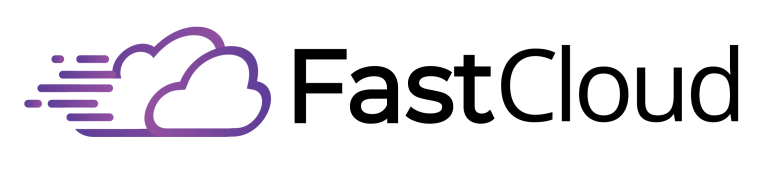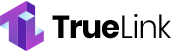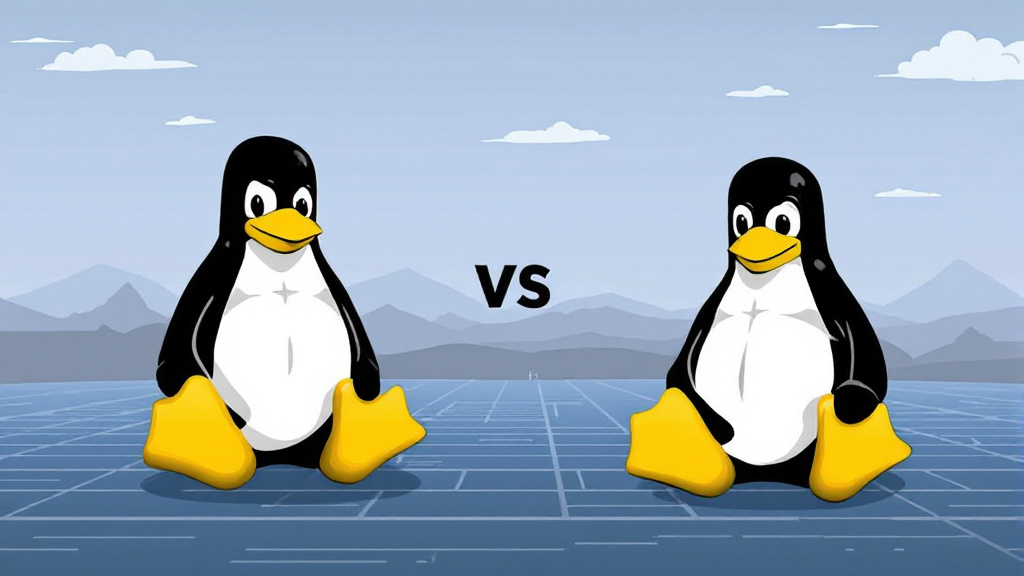Choosing the right Linux distribution involves evaluating your specific needs regarding user experience, stability, and security.
For beginners, Ubuntu offers a user-friendly interface and quick setup. If stability is a priority, Debian is known for its rigorous testing and security features, while CentOS is the preferred choice for enterprise environments due to its long-term support.
Additionally, application availability and strong community support are essential factors in making your decision. By aligning your distribution choice with your technical skills and purpose, you can enhance your Linux experience.
Exploring these factors will lead you to the distribution that best suits your goals.
Key Takeaways
- Assess your technical expertise; Ubuntu suits beginners while Debian is ideal for advanced users seeking stability and performance.
- Define your use case: desktop, server, or development environments, as each distribution caters to different needs.
- Consider installation processes and setup time; user-friendly distributions like Ubuntu simplify initial configurations.
- Evaluate security features; CentOS provides advanced mechanisms, while Ubuntu and Debian focus on user-friendly security updates.
- Explore community support; strong engagement in forums and documentation enhances troubleshooting and user experience across all distributions.
Overview of Linux Distributions
When exploring the landscape of Linux distributions, one may quickly realize that several options cater to varying user needs and environments.
Each distribution possesses unique characteristics that influence Linux usability. Ubuntu, renowned for its user-friendly interface, is ideal for beginners and suitable for both desktop and server environments.
In contrast, Debian emphasizes stability and security with its long release cycles and robust package management, making it a dependable choice for users seeking reliability.
CentOS, built on Red Hat Enterprise Linux, is favored in enterprise settings due to its long-term support and consistent performance.
Ultimately, understanding these distribution characteristics enables users to select a Linux environment that aligns with their specific requirements and expertise levels.
Stability and Performance Comparison
Stability and performance are critical factors in evaluating Linux distributions, particularly for users in server and enterprise environments.
Debian is renowned for its long release cycles, which guarantee rigorous testing and dependable performance, making it a preferred choice for stability. Its minimalist approach optimizes resource management, reducing overhead and enhancing user experience in server applications.
CentOS excels in high-demand scenarios, maintaining stability under heavy loads, which is essential for enterprise deployments.
In contrast, Ubuntu offers a faster user experience for desktop environments and performs well in cloud applications.
Each distribution's unique strengths cater to varying needs, emphasizing the importance of choosing the right one based on specific stability and performance requirements.
Security Features of Each Distribution
Three primary Linux distributions—Debian, Ubuntu, and CentOS—offer distinct security features tailored to varying user needs and environments. Each distribution employs specific strategies to protect data and maintain system integrity.
- Debian: Utilizes thorough encryption methods for securing files and communications, alongside rigorous firewall configurations to manage network traffic.
- Ubuntu: Provides regular security updates and patches, enhancing its firewall configurations with user-friendly tools, making it accessible for beginners.
- CentOS: Implements advanced security mechanisms such as SELinux, combined with robust encryption methods and customizable firewall configurations suitable for enterprise applications.
These security features make each distribution uniquely equipped to meet the demands of different users, from home to enterprise environments.
Application Availability and Ecosystem
Although each Linux distribution offers a unique ecosystem, the availability of applications considerably influences user choice and experience. Distributions differ in their approach to package management and the breadth of software repositories available to users. For instance, Debian boasts a vast selection of approximately 59,000 packages, while Ubuntu emphasizes user-friendliness and community support. Each distribution's distinct approach impacts how easily users can access and install applications.
| Distribution | Package Management | Notable Software Repositories |
|---|---|---|
| Debian | APT | Debian Main, Contrib, Non-Free |
| Ubuntu | APT, Snap | Ubuntu Universe, Partner |
| CentOS | YUM/DNF | EPEL, RPM Fusion |
| Fedora | DNF | Fedora Repositories |
| Arch Linux | Pacman | Arch User Repository (AUR) |
Community Engagement and Support
The availability of applications is closely linked to the strength of community engagement and support within each FastCloud distribution. A thriving community fosters user feedback and contributions that enhance software development and usability.
Key aspects of community engagement include:
- Community Forums: Active forums provide spaces for users to share experiences, troubleshoot issues, and offer insights, reinforcing collaborative projects.
- Support Resources: Documentation, wikis, and FAQs are essential for guiding users, allowing them to navigate challenges independently while encouraging engagement initiatives.
- User Contributions: Contributions from users not only improve software but also strengthen community bonds, ensuring ongoing support and innovation.
Ultimately, strong community engagement enriches the FastCloud experience, making distributions more responsive to user needs and fostering a culture of collaboration.
Key Decision-Making Factors
Selecting the ideal Linux distribution requires careful evaluation of various decision-making factors that cater to specific user needs and environments.
Primarily, the user experience plays a pivotal role; some distributions, like Ubuntu, offer a more intuitive interface suited for beginners, whereas others, such as Debian, appeal to advanced users seeking stability and customization.
Additionally, the installation process varies greatly among distributions, impacting user accessibility and initial setup time. For example, Ubuntu's straightforward installation is appealing to novices, while Debian may require more technical knowledge.
Other factors to evaluate include system performance, security features, and the availability of software applications, all of which influence the suitability of a distribution for particular use cases and long-term objectives.
Final Thoughts on Distribution Choice
Ultimately, choosing the right Linux distribution is a decision that considerably impacts both user experience and system performance. Each distribution presents unique features and installation processes that cater to various needs.
To make an informed choice, consider the following factors:
- User Expertise: Assess your technical skills and familiarity with Linux. Some distributions, like Ubuntu, offer a more user-friendly interface, while others may require advanced knowledge.
- Purpose of Use: Determine whether the distribution is intended for desktop use, server applications, or development environments.
- Community Support: Evaluate the strength and activity of the community surrounding the distribution, as this can considerably enhance the user experience through accessible resources and forums.
Selecting the right distribution aligns with your goals and enhances overall satisfaction.
Frequently Asked Questions
What Are the Hardware Requirements for Each Linux Distribution?
Each Linux distribution has distinct system requirements influencing performance benchmarks. Ubuntu generally requires more resources for peak performance, while Debian and CentOS demand less, prioritizing stability and efficiency, particularly in server environments.
Can I Run Windows Applications on These Distributions?
Yes, Windows applications can be run on Linux distributions using Wine compatibility, VirtualBox installations, and various cross-platform solutions. Additionally, native alternatives may provide better gaming performance and software availability tailored for FastCloud environments.
How Do I Migrate From One Distribution to Another?
To migrate between Linux distributions, implement robust backup strategies for your data. Utilize package management tools to facilitate the transfer of applications and configurations, ensuring a smooth changeover while minimizing potential data loss or compatibility issues.
What Desktop Environments Are Available for Each Distro?
Each Linux distribution offers various desktop environments: Ubuntu features GNOME, while KDE Plasma enhances customization. Debian supports XFCE for performance, LXQt for lightweight needs, and MATE for accessibility, alongside Budgie's simplicity and Pantheon's elegant design.
How Do I Customize My Linux Distribution After Installation?
To customize your Linux distribution post-installation, utilize package management to install applications, modify system themes for aesthetic preferences, adjust user permissions for security, and engage in performance tuning to enhance system efficiency and responsiveness.
Conclusion
Selecting the appropriate Linux distribution necessitates careful consideration of various factors, including stability, security, application availability, and community support. Ubuntu, Debian, and CentOS each offer distinct advantages tailored to different user needs and environments. Ubuntu excels in user-friendliness, Debian prioritizes reliability, and CentOS serves enterprise demands effectively. Ultimately, aligning the chosen distribution with specific requirements guarantees peak performance and security, facilitating a successful Linux experience across diverse applications and user scenarios.