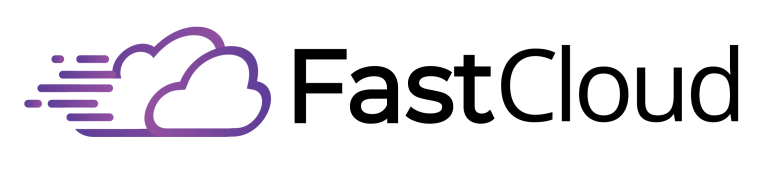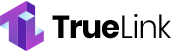A WordPress sitemap is your website's roadmap that helps search engines find and index your content efficiently. If you're using WordPress 5.5 or later, you'll find a built-in sitemap at yourdomain.com/wp-sitemap.xml that automatically updates whenever you add or modify content. You can also create custom sitemaps using popular plugins like Yoast SEO, Rank Math, or All in One SEO for more control over your site's structure. After setting up your sitemap, submit it to Google Search Console and Bing Webmaster Tools to boost your site's visibility. Understanding how to optimize your sitemap structure can greatly enhance your site's SEO performance.
Key Takeaways
- WordPress sitemaps are XML files that provide search engines with a roadmap of your website's content for better crawling and indexing.
- WordPress 5.5 and later versions automatically generate sitemaps at yourdomain.com/wp-sitemap.xml without requiring manual setup.
- Sitemaps help organize your website content hierarchically, improving search engine visibility and making content discovery more efficient.
- Popular SEO plugins like Yoast SEO and Rank Math offer advanced sitemap customization options beyond WordPress's default functionality.
- Submit your sitemap to Google Search Console and Bing Webmaster Tools to ensure proper indexing of your website content.
Understanding WordPress Sitemaps
A WordPress sitemap serves as an essential roadmap for search engines to crawl through your website's content efficiently. Think of it as a detailed directory that lists all your important URLs in an XML format, making it easier for search engines to discover and index your content.
When you publish new posts or pages, sitemap updates occur automatically, ensuring search engines always have access to your latest content. The sitemap utilizes advanced risk analysis to prevent automated bots from abusing your site's content structure.
If you're using WordPress 5.5 or later, you'll find that your site automatically generates a basic sitemap without any additional setup required. This feature eliminates the need for manual creation while still providing search engines with vital information about your content structure.
Your sitemap includes valuable metadata such as when pages were last modified, how frequently they're updated, and their relative importance on your site.
While sitemaps don't directly influence your search rankings, they're instrumental in helping search engines understand and index your content more effectively. By providing this structured guide to your website's content, you're making it easier for search engines to crawl and catalog your pages, ultimately improving your site's visibility in search results.
Why Sitemaps Matter for SEO
Your WordPress sitemap plays an essential role in boosting your search engine rankings by providing search engines with a clear, organized map of your website's content.
You'll see faster content discovery as search engines can efficiently crawl and index your pages, including those that might be buried deep within your site structure.
This improved crawling efficiency leads to better visibility in search results and helps search engines understand the hierarchy and importance of your content. New websites especially benefit from implementing sitemaps as they help achieve better SERP rankings with backlinks.
Search Engine Ranking Benefits
Sitemaps revolutionize how search engines discover and rank your website's content. By providing a clear roadmap of your site's structure, they enhance sitemap indexing and boost your search visibility. When you implement a sitemap, you're fundamentally giving search engines a thorough guide to efficiently crawl and index every page on your website.
Regular XML sitemap updates are crucial for maintaining accurate search engine rankings. Your sitemap acts as a powerful tool for content organization and prioritization. It helps search engines understand which pages are most important and how frequently they're updated, leading to more effective indexing of your content.
While sitemaps aren't direct ranking factors, they greatly improve your website's overall SEO performance by guaranteeing no valuable content gets overlooked during the crawling process.
You'll benefit from faster indexing of new or updated content, as search engines can quickly identify and process changes through your sitemap. This efficiency in crawling and indexing directly contributes to better search engine visibility.
Faster Content Discovery
Building on these ranking advantages, faster content discovery stands out as a key benefit of implementing XML sitemaps. When you add a sitemap to your WordPress site, you're fundamentally providing search engines with a detailed roadmap of your content, enabling them to crawl and index your pages more efficiently.
One of the primary sitemap benefits is how it streamlines content indexing by clearly showing search engines the relationship between your pages. This helps prevent excessive crawling resources from being wasted on your site. You won't have to wait as long for new content to appear in search results, as crawlers can quickly find and process your latest posts and pages.
WordPress 5.5 and later versions make this process even smoother by automatically generating a basic sitemap at /wp-sitemap.xml. Your sitemap also includes valuable metadata about your content, such as when pages were last modified and how frequently they change. This information helps search engines prioritize their crawling efforts.
For enhanced functionality, you can use plugins like Yoast SEO or SEOPress to create more sophisticated sitemaps that break down large content libraries into manageable sections and automatically update whenever you publish new content.
WordPress Built-in Sitemap Features
The built-in sitemap feature in WordPress has revolutionized how websites handle search engine indexing since version 5.5. You'll find this functionality automatically enabled, generating sitemaps at 'yourdomain.com/wp-sitemap.xml' without any manual setup required.
While the sitemap customization options are limited, the basic functionality effectively serves most websites' needs. XML and HTML sitemaps work together to serve both search engines and human visitors.
WordPress's sitemap accessibility features include automatic updates whenever you add or modify content, guaranteeing search engines always have the latest information about your site. The system automatically includes your pages, posts, and custom post types in XML format, making it easy for search engines to crawl and index your content.
To maximize the sitemap's effectiveness, verify that your site's search engine visibility is enabled in your WordPress settings. You'll want to submit your sitemap to Google Search Console and guarantee your site is set to public.
While the built-in feature lacks advanced options like content prioritization, it handles the essentials well. If you need more control over your sitemap, consider installing additional plugins that offer enhanced features like custom prioritization and more detailed configuration options.
Creating Manual XML Sitemaps
While WordPress's built-in sitemap feature works well for many sites, creating a manual XML sitemap gives you complete control over your site's search engine indexing. Through manual sitemap creation, you'll guarantee search engines discover and index your most important pages effectively. Dynamic sitemaps update automatically when your site structure changes, making them ideal for growing websites.
To create your XML sitemap, start by gathering all active URLs you want to include. Using a text editor, format these URLs in XML, following the standard protocol, and save the file with a .xml extension. Before uploading, validate your sitemap using online checking tools to catch potential errors.
| Action | Benefit |
|---|---|
| XML formatting | Guarantees search engine compatibility |
| URL prioritization | Focuses crawler attention on key pages |
| Regular updates | Maintains fresh indexing status |
| Error checking | Prevents crawl inefficiencies |
| FTP uploading | Enables direct server placement |
When implementing your manual sitemap, remember to keep it under 50,000 URLs and regularly update modification times for changed content. If you're adding custom code to your functions.php file, always use a child theme to preserve your changes during updates. For larger sites, consider implementing dynamic sitemap generation to automate the update process and maintain accuracy.
Top Sitemap Plugins
Choosing the right sitemap plugin can considerably impact your WordPress site's search engine visibility. When conducting plugin comparisons, you'll find three main categories: extensive SEO plugins, dedicated sitemap plugins, and simple solutions.
Regular sitemap updates and submissions to search engines help maintain optimal indexing and visibility.
Leading SEO plugins like Yoast SEO, Rank Math, and All in One SEO offer robust sitemap features alongside their optimization tools. They'll automatically create XML sitemaps for different content types, include images, and remove noindex content.
These plugins also integrate well with multilingual sites through TranslatePress.
If you're looking for dedicated sitemap solutions, Google XML Sitemap and XML Sitemaps provide focused functionality. They'll let you customize crawl priorities, update frequencies, and content inclusion.
Both plugins automatically notify search engines when your sitemap changes.
For simpler needs, Companion Sitemap Generator and WP Sitemap Page offer basic sitemap creation with less complex settings. You'll get both XML and HTML sitemaps without overwhelming customization options.
Consider your specific needs when choosing. If you're already using an SEO plugin, you'll likely have sufficient sitemap features built-in.
For standalone sitemap functionality, dedicated plugins offer more focused control over your site's mapping.
Optimizing Your Sitemap Structure
Your sitemap's structure needs to mirror your website's content hierarchy for ideal organization and search engine crawling.
You'll want to group related URLs together in your sitemap, ensuring that content categories and their subcategories stay connected logically.
Regular sitemap monitoring and updates are essential for maintaining optimal search engine visibility and indexing performance.
Prioritize Content Hierarchy
A well-structured content hierarchy forms the foundation of an effective WordPress sitemap. To optimize your content organization, start by implementing a pyramid structure with your homepage at the top, followed by category pages and taxonomies. This hierarchical arrangement helps both search engines and users navigate your site efficiently. Having categories limited to fewer than ten helps maintain simplicity and optimal organization.
When setting up your permalink structure, use real words instead of numbers and adopt a format like example.com/category/post-name/. This approach enhances user navigation while making your URLs more search-engine friendly.
Your main menu should remain concise and intuitive, featuring essential pages such as "About," "Services," "Blog," and "Contact."
Prioritize your most valuable pages by making them easily accessible through your menu structure. Avoid creating competition between individual pages by properly categorizing them within your site's hierarchy.
If you're managing product pages, implement a systematic naming convention to maintain consistency. Remember to reflect this hierarchy in your permalink settings, ensuring that your site's structure remains logical and easy to follow.
This organized approach not only improves user experience but also helps search engines better understand and index your content.
Group Related URLs Together
Effectively grouping related URLs together streamlines your WordPress sitemap's structure and enhances its usability. By implementing proper URL categorization, you'll create a more organized and efficient navigation system that benefits both search engines and users.
Start by organizing your content into distinct categories based on content types. You can segment your sitemap by posts, pages, products, or other relevant sections, making it easier to maintain and update. This content organization approach improves sitemap clarity and helps search engines better understand your site structure. Regular sitemap monitoring tools can help identify any organizational issues that need addressing.
For larger websites, consider implementing sitemap segmentation to manage your content more effectively. You'll want to create separate sitemaps for different content types and link them through a sitemap index file. This approach to URL grouping not only improves sitemap management but also guarantees better user experience by maintaining a logical hierarchy.
When organizing your URLs, focus on creating clear relationships between pages and maintaining consistent categories. This structured approach to content organization helps search engines crawl your site more efficiently while making it easier for users to find relevant information through improved navigation efficiency.
Submitting Sitemaps to Search Engines
Submitting your WordPress sitemap to search engines is an essential step in improving your site's visibility and indexing performance. To begin the sitemap submission process, you'll need to guarantee your WordPress site's search engine visibility is enabled and your sitemap is accessible at '/wp-sitemap.xml' after your domain name.
For Google, you'll submit your sitemap through Google Search Console. After completing sitemap verification, Google will automatically process and update your sitemap when changes are detected.
Similarly, Bing requires you to use their Webmaster Tools dashboard for submission, but you'll need to verify your site ownership first. URL count limits of 50,000 per sitemap file must be observed when submitting to search engines.
To optimize your sitemap submission, follow these key practices: Keep your sitemap updated regularly, maintain consistency between your sitemap and website structure, and include a sitemap reference in your robots.txt file.
If you're managing a large website, consider splitting your sitemap into smaller files linked through a sitemap index.
You can streamline this process using SEO plugins like Yoast SEO or SEOPress PRO, which handle sitemap management automatically.
Remember to monitor your sitemap's performance and address any errors reported in the search engine tools' dashboards.
Frequently Asked Questions
Can Multiple Sitemaps Be Created for Different Sections of a Website?
Yes, you can create section-specific sitemaps for different parts of your website. It's a smart approach to sitemap organization, especially for large sites where you'll need to break down content into manageable chunks.
What Happens if My Sitemap Exceeds the Maximum File Size Limit?
If your sitemap exceeds the file size limit, you'll need to split it into multiple smaller files for ideal sitemap optimization. Create a sitemap index file to link these separate files together.
Do Password-Protected Pages Need to Be Included in the Sitemap?
No, you shouldn't include password-protected pages in your sitemap. This protected content needs to stay private and excluding it from sitemap visibility helps maintain security and follows best practices for search engine crawling.
How Often Should I Update My Sitemap if Content Rarely Changes?
You don't need to manually update your sitemap frequently if your content rarely changes. WordPress will automatically handle sitemap frequency and content updates whenever you make modifications to your site's pages or posts.
Can Sitemaps Affect Website Loading Speed or Server Performance?
Your sitemap won't substantially impact loading speed if you're using proper sitemap caching. Dynamic sitemaps may slightly affect server performance during generation, but they're essential for search engine indexing and won't slow visitor experience.
Conclusion
Now that you've learned about WordPress sitemaps, you're ready to boost your site's visibility. Remember to regularly update your sitemap, whether you're using WordPress's built-in feature or a plugin. Don't forget to submit your sitemap to major search engines and verify it's working correctly. By maintaining an organized sitemap structure, you'll help search engines better understand and index your content.