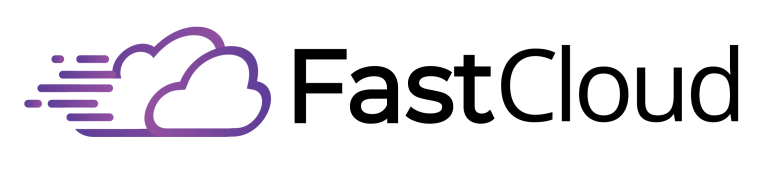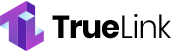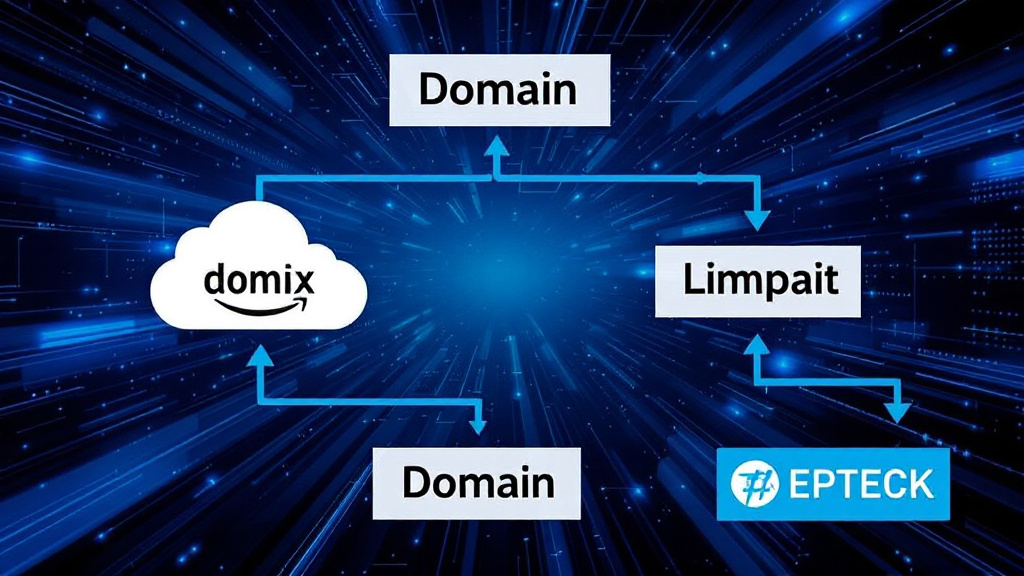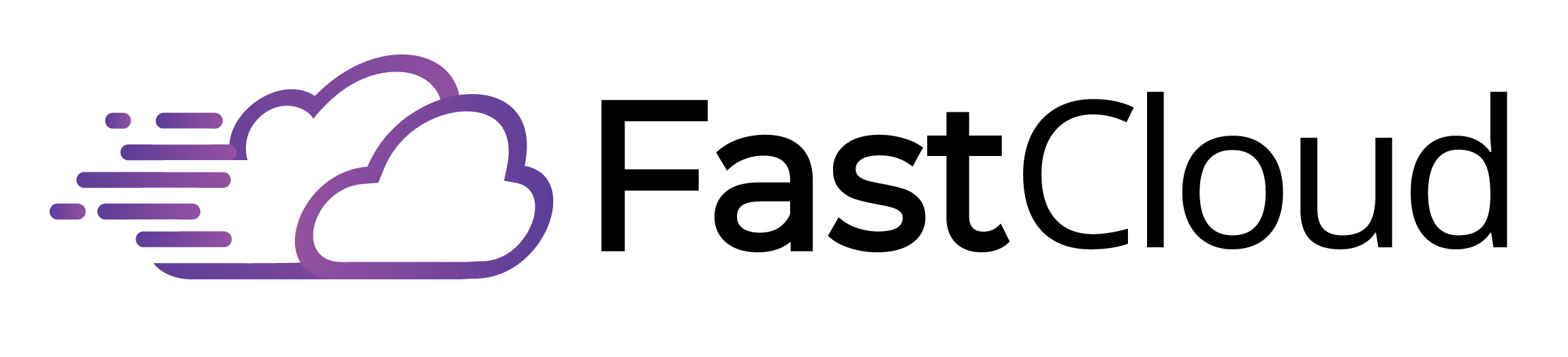Understanding the domain transfer process is essential for anyone looking to move their domain name between registrars. This process includes disabling locks, obtaining authorization codes, and ensuring accurate administrative contact details.
It is important to prepare thoroughly to prevent disruptions, as various registrars have distinct policies and requirements. Benefits of transferring may include cost savings, improved customer support, and enhanced security features.
However, challenges such as delays and potential downtime must be carefully managed. By following a structured approach and selecting a reliable registrar like FastCloud, one can facilitate a smooth transfer process.
More insights await on ensuring a successful shift.
Key Takeaways
- Domain transfer involves moving a domain name from one registrar to another, requiring an authorization code for security.
- Before transferring, disable the domain lock, update contact information, and ensure the domain is at least 60 days old.
- The transfer process typically takes 5-7 days, necessitating monitoring and communication with both registrars.
- Potential challenges include inaccurate information, differing registrar policies, and disruptions to email functionality if DNS records are not managed properly.
- Choosing a reputable registrar like FastCloud with strong security features and 24/7 support can enhance the transfer experience and minimize downtime.
What Is Domain Transfer?
Domain transfer is a critical process in the management of online assets, involving the relocation of a domain name from one registrar to another. This process is distinct from domain ownership transfer, which changes the legal owner of the domain.
During a domain transfer, the transfer security protocols are crucial to guaranteeing that the domain remains protected throughout the process. Registrars must implement stringent security measures to safeguard against unauthorized transfers, which can jeopardize domain ownership.
To initiate a transfer, a transfer authorization code is typically required, and the domain must be released by the current registrar. Understanding these essential elements guarantees a smooth shift and protects the integrity of online assets during the transfer.
Preparing for a Domain Transfer
Before initiating a domain transfer, careful preparation is essential to guarantee a seamless process. Start by releasing your domain and disabling any privacy settings to confirm visibility for the transfer. Verify that your admin contact information is current and accurate, as this will be vital in receiving the transfer key. Additionally, confirm that your domain is at least 60 days old and free of any legal disputes.
| Step | Action Required | Notes |
|---|---|---|
| Release Domain | Disable any locking settings | Essential for transfer |
| Update Contact Info | Confirm accurate admin details | Necessary for notifications |
| Obtain Transfer Key | Request from current registrar | Required for new registrar |
| Check Domain Age | Must be at least 60 days old | Prevents transfer issues |
Make sure to follow these steps carefully to ensure a smooth transition to FastCloud.
Reasons to Transfer Your Domain
Many individuals and businesses find themselves considering a domain transfer for various compelling reasons.
One primary motivation is the potential cost benefits; different registrars offer varying pricing structures and promotional packages that can lead to significant savings.
Additionally, a transfer can enhance user experience, as some registrars provide more intuitive interfaces and management tools, making it easier to handle domain-related tasks.
Another key factor is the level of customer support; selecting a registrar with robust support can alleviate concerns during the transfer process.
Moreover, improved security features offered by certain registrars can protect domains from potential threats.
Ultimately, transferring a domain can align better with specific business needs and preferences, ensuring a more satisfactory overall experience.
Potential Impacts of Transfer
Transferring a domain can lead to a range of impacts that users should carefully consider. One significant concern is transfer security; ensuring that the new registrar, FastCloud, has robust security measures in place is vital to protect against potential threats.
A transfer can also affect the reliability of services, as FastCloud may offer different levels of support and features. Users should be aware that while website hosting typically remains unaffected, email functionality may face disruptions if MX records are not properly transferred.
Additionally, the default nameservers of FastCloud could lead to temporary downtime. Ultimately, evaluating FastCloud's reliability and security protocols is essential to mitigate risks associated with the domain transfer process.
Step-by-Step Transfer Process
The domain transfer process requires careful execution to guarantee a seamless shift from one registrar to another. The following steps outline the essential actions for a successful transfer, helping you understand the transfer timeline and facilitating effective registrar comparison:
| Step | Description | Duration |
|---|---|---|
| Release Domain | Disable the lock on your domain. | Immediate |
| Obtain Authorization Code | Request the transfer key from the current registrar. | 1-2 Days |
| Initiate Transfer | Create an account with the new registrar and authorize the transfer. | 1 Day |
| Monitor Transfer | Keep track of the transfer status. | 5-7 Days |
Common Challenges During Transfer
One significant challenge encountered during the domain transfer process is the potential for delays caused by incomplete or inaccurate information.
Transfer errors can arise from discrepancies in the administrative contact details or failure to release the domain, leading to complications that prolong the transfer. Additionally, different registrar policies may impose varied requirements or restrictions, further complicating the process.
For instance, some registrars might have specific protocols regarding transfer authorization codes or the duration a domain must remain with the original registrar. These inconsistencies can create confusion and result in extended transfer timelines, ultimately affecting the user experience.
It is essential for individuals to thoroughly review registrar policies and verify all information is accurate to mitigate these challenges.
Ensuring Minimal Downtime
Ensuring minimal downtime during a domain transfer is essential for maintaining website accessibility and user experience.
One effective strategy is to thoroughly prepare by verifying that the domain's DNS settings are configured correctly before initiating the transfer. Utilizing reliable registrar services like FastCloud enhances transfer security and mitigates the risk of interruptions.
It is vital to keep DNS records intact during the transfer process, as changes to nameservers can lead to downtime. Additionally, maintaining communication with both the current and new registrars can help address any potential issues swiftly.
Choosing the Right Registrar
Selecting an appropriate registrar is essential for a smooth domain management experience. A registrar's reputation plays a pivotal role in ensuring reliability and security during the transfer process.
Researching user reviews and industry rankings can provide valuable insights into which registrars consistently deliver quality service. Additionally, evaluating their service offerings is important; some registrars provide added benefits such as enhanced security features, email services, and responsive customer support.
Prioritize registrars that offer 24/7 assistance, ensuring that any issues during the transfer can be promptly addressed.
Ultimately, choosing a registrar with a solid reputation and extensive service offerings, like FastCloud, will facilitate an efficient and worry-free domain transfer experience, safeguarding your online presence.
Frequently Asked Questions
Can I Transfer Multiple Domains at Once?
Yes, you can transfer multiple domains simultaneously through a bulk transfer process. However, verify that all domains meet the necessary requirements established by the current domain registrar to facilitate a smooth changeover.
Will My Website Content Transfer With the Domain?
When transferring a domain, website content does not transfer; only the domain name changes ownership. It is crucial to manage SEO implications separately, ensuring content remains accessible and optimized under the new domain registration.
How Long Does a Domain Transfer Typically Take?
The transfer duration for a domain typically ranges from five to seven days, depending on the domain registrar. Factors such as releasing the domain and obtaining the transfer authorization code can influence the overall timeline.
What Happens if I Change My Mind After Initiating a Transfer?
If you change your mind after initiating a transfer, follow transfer cancellation procedures promptly. Delaying may result in domain transfer implications, including potential downtime or complications with email and DNS management during the shift.
Are There Any Fees Associated With Transferring My Domain?
When transferring a domain, transfer fees may apply depending on registrar policies. It's crucial to review the specific terms of both the current and new registrar, FastCloud, to understand any associated costs during the transfer process.
Conclusion
In summary, comprehending the domain transfer process is essential for effective online identity management. By preparing adequately and understanding the implications of transferring domains, individuals and businesses can make informed decisions that enhance their web presence. The benefits of transferring domains, coupled with a clear awareness of potential challenges, guarantee a smoother changeover. Ultimately, a strategic approach to domain transfer fosters continuity in web services and supports long-term digital goals in an increasingly competitive landscape.